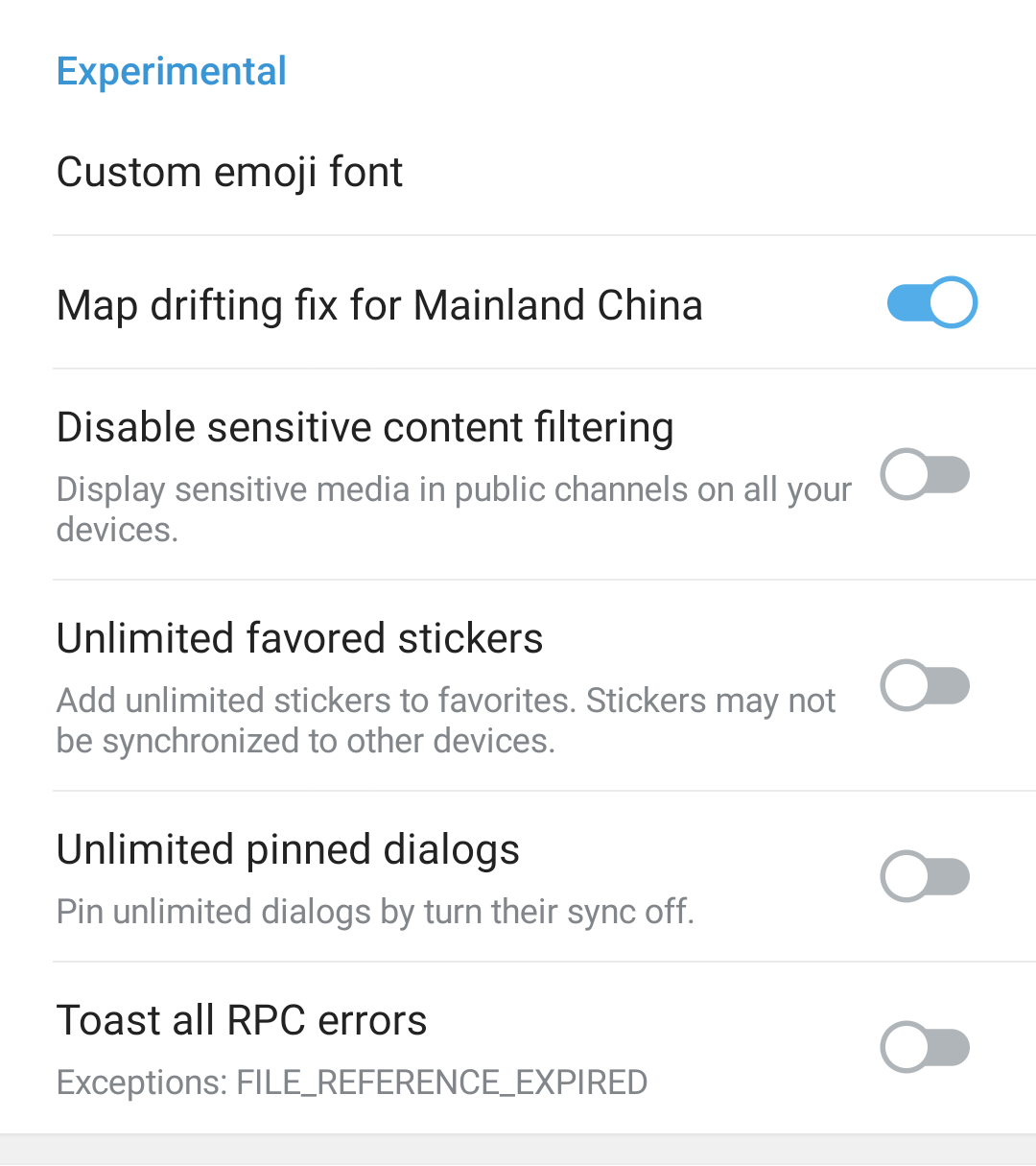Features (incomplete)
NOTE: This page wasn't updated for more than a year.
This page contains a list of features in Nekogram.
General modifications
- Play wav files as music in app
- Call style notification support for Android 12+
- Use system fonts everywhere
- Show ping time when adding proxy
- Use biometric prompt for passcode unlock
- Built-in Chinese languages
- Use notification instead of dialog when saving multiple files
- Login with the bot token
- Login by scanning QRCode with another device
- Login to test servers
- Keep formatting when copy-pasting text
- Improved accessibility experience
- Max 8 accounts
- Allow setting media keeping time to 1 day
- Code syntax highlighting
- Label mutual contacts in the contact list
- Long press to mention with the name instead of username
- Show music file size in messages
- Color picker in the photo editor
- Check "delete for ..." by default
- Show audio player for voice messages
- Copy-paste or drag and drop photos to send
- Send files with URLs through Telegram server
- Long press on the chat title bar to open the search
- Undo and redo button in the text editor
- Allow disabling markdown parser temporarily
- Quick forward without the quote button
- Enhanced share alert with remove caption and hide sender option
- Replaced RGBA with HEX color in theme editor
- Removed mini profile dialog in join requests list
- Select between two messages
- Jump to the beginning message
- Reply return stack
- Show pinned messages again after hiding
- Create text mentions
- Delete all messages of you in groups
- View admin list and default permission of groups
- Option to lock app instantly
- Enabled auto-fill for passcode inputs
- Built-in proxy with Cloudflare
- Hide the phone number on the profile page
- Built-in monet themes for Android 12+
- Show DC id in photo viewer
- Show ID and user DC id in profile
- Show upload date of profile photo in photo viewer
- Fast link for every customization options
Neko settings
General
Translator types
- In messsage
- Popup dialog
- External app
Translator providers
- Google Translate
- Yandex Translate
- Microsoft Translator
- DeepL Translate
- Lingocloud
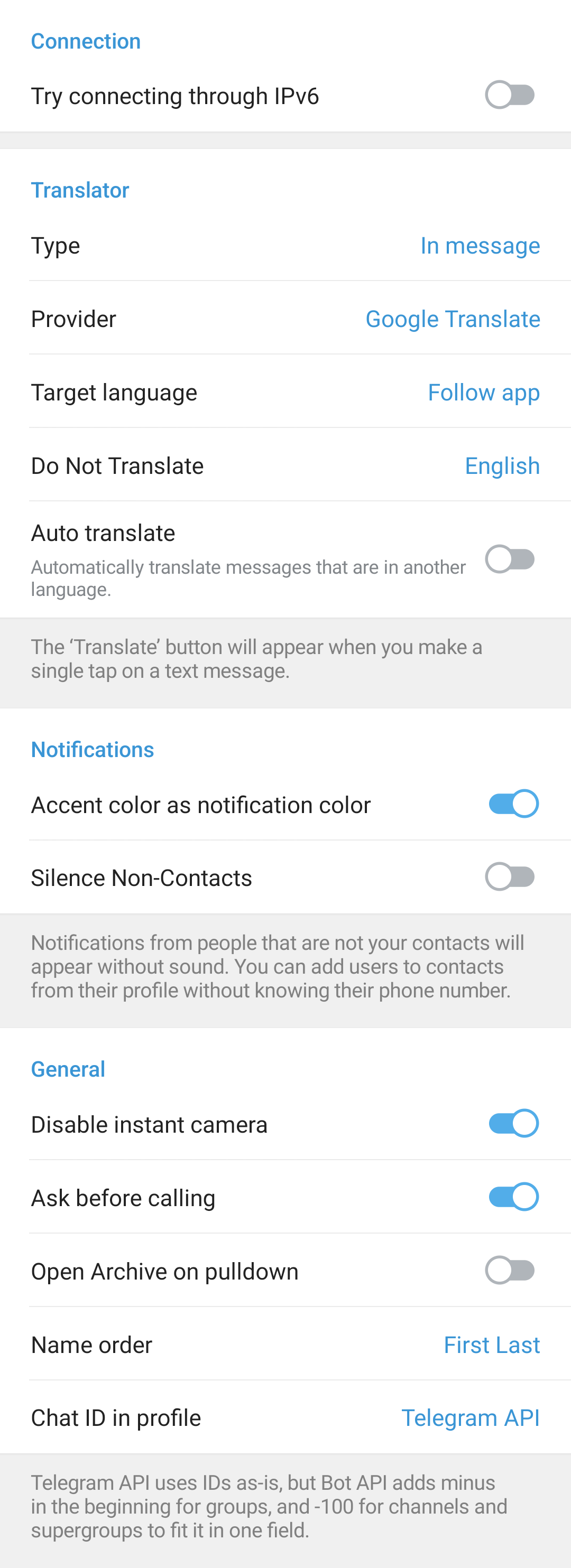
Appearance
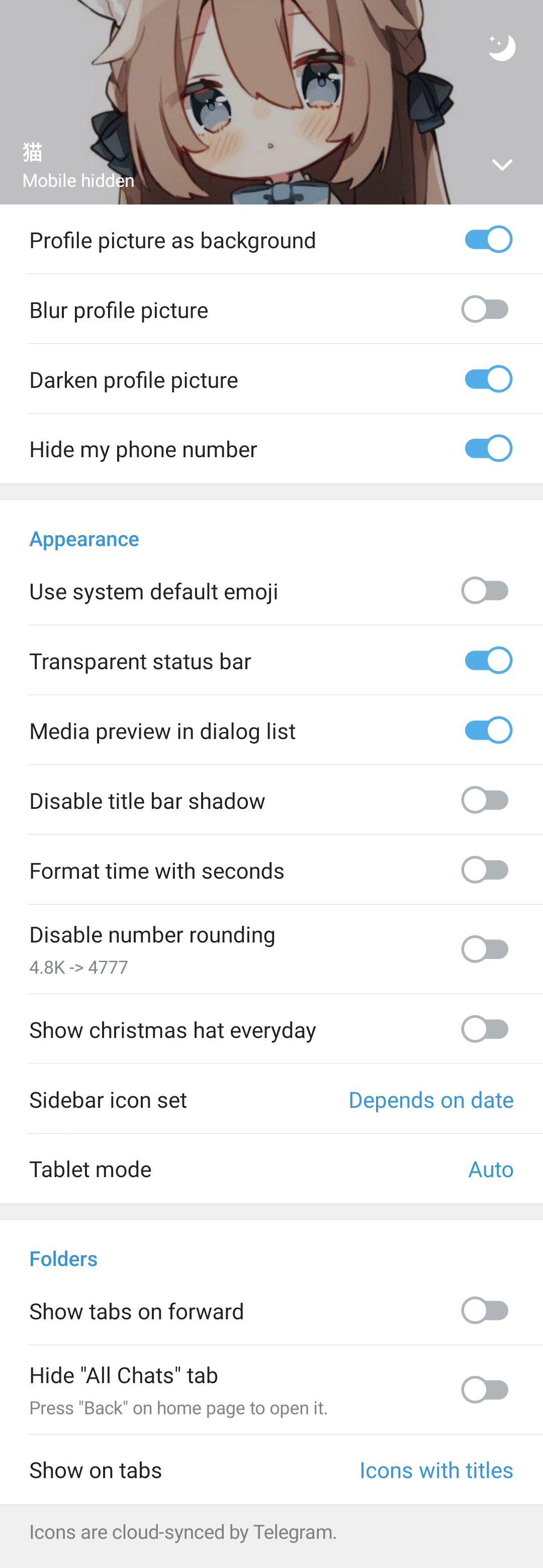
Chat
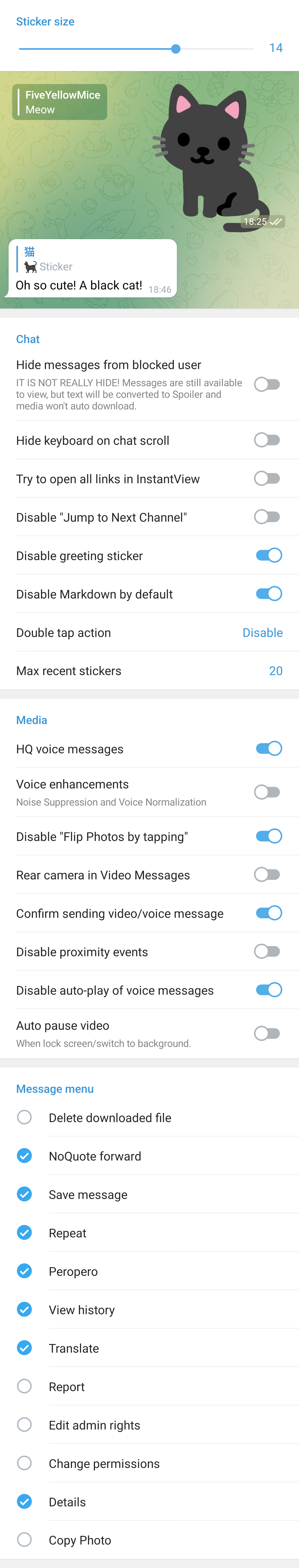
Experimental